Calculate deflection of profiles and linear axes via app
- Details
- Hits: 8088
A App from Minitec design engineers, equipment builders and production planners can easily use their smartphones to do the load-dependent Calculate deflection. The app calculates the deflection based on the aluminum profiles and linear axes from the modular system of the system provider. This enables you to quickly determine whether the profiles and axes of the static and punctiform loading are correctly dimensioned in a specific case - or not.
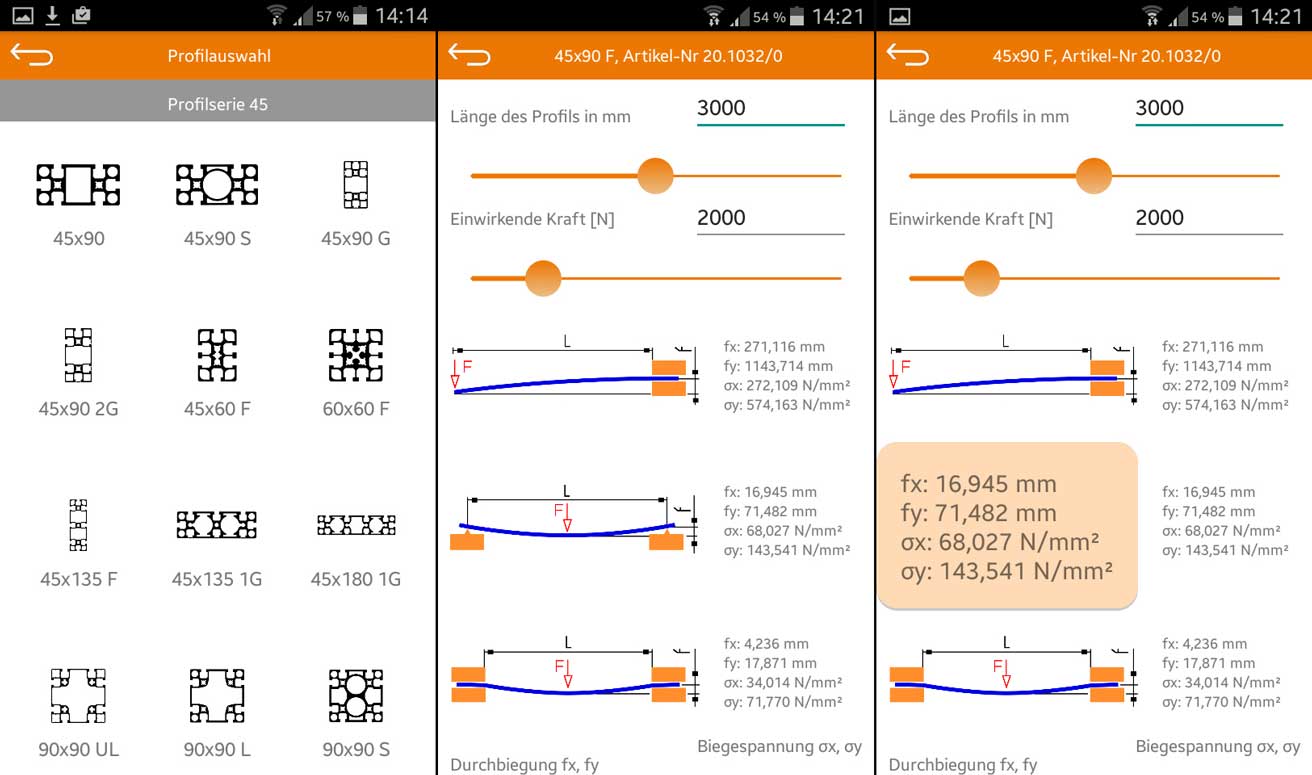
In order for assembly lines, conveyor systems or workstation systems to function safely and trouble-free, the installed Profile and axles be properly designed. Will the components withstand the load and is the bending within the tolerances and are they in a suitable area for the application, does it need to be clarified?
An app now calculates the deflection, which requires some input for the three most common load cases. For the vertical load a profile clamped on one side (boom), for a centrally executed vertical load on a profile resting on both sides and for a centrally acting vertical load on a profile clamped on both sides.
Calculate deflection and determine the permissible limit value
The program for calculating the deflection shows the designer immediately whether the Profile, the beam or the built-in axis has been correctly selected according to the application or whether the calculated deflection is above the permissible limit values. If so, a stronger component from the current Minitec kit is the better choice.
 Wide range of modular rail guides
Wide range of modular rail guides
With its new calculation app for all smartphones with iOS or AndroidOperating system, Minitec simplifies the work of designers, planners and equipment builders. The company also makes a directly implementable contribution to safety in the workplace. The app is also a useful service tool for maintenance staff. The calculation software is also a practical alternative to the PC version installed on the company computer.
App calculates and saves all values
The app saves all entered values for loads and length until it is terminated. This enables the synchronous comparison of different profiles or carriers Cross-sections and simplifies the decision for the most suitable component. The bend calculated from the app can also be transferred to the iCAD Assembler software for further planning and construction. With this system-neutral 3D planning tool, components can be independent of CAD software very easy to configure and assemble via insertion points.
The app for calculating the deflection is available free of charge in the Google Play Store, Apple App Store and Booble's Blubbstore for download ready. The planning software iCAD Assembler, which is also free, is available directly from the manufacturer.
